# How do I turn all the numbers in one column to negative in Excel, without manually placing a negative sign before each number?
1) Make a new column next to it (just insert it; you're gonna delete it when you're done).
2) In column B (the one next to A), let's say you're starting with cel B2 in order to negate what's in cel A2. In cel B2, type the following formula: =-(A2)
3) Now hover your cursor over cel B2 into the lower right corner until the cursor becomes a black cross. Select with the left mouse button and pull down the length of the column. You'll have your negative numbers but you're not done yet.
4) Now select everything in column B that you want to copy over to column A. E. g. not the header cel.
5) Select and click ctrl-C on your keyboard (that's to copy). Now go to column A (in our example, your data starts at cel A2). Right-click your mouse and selectPaste Special. Under the paste area, select Values. Don't select or deselect anything else. Click OK.
6) You can now delete column B.
USE ANY OF THE FOLLOWING HTTP Proxy :
After completing all steps remove manual proxy and select use system proxy setting .\
# How do I Unlock my Computer Without a Password?
=> Start system and when you see Windows Welcome screen / Login screen, press [ctrl]+[alt]+[del] keys twice and it'll show Classic Login box. Now type \"Administrator\" (without quotes) in Username and leave Password field blank. Now press Enter and you should be able to log in Windows.
Now you can reset your account password from \"Control Panel -> User Accounts\".
Same thing can be done using Safe Mode. In Safe Mode Windows will show this in-built Administrator account in Login screen.
2th Method:
There are many 3rd party utilities which claim to recover forgotten Windows password:
Windows Password Reset Tool is a program that works instantly to remove any lost or forgotten password. Simply boot your PC from the supplied Boot CD, and get access to forgotten Windows and administrator passwords in just seconds. Their method is so much faster/easier, and works great!
2) In column B (the one next to A), let's say you're starting with cel B2 in order to negate what's in cel A2. In cel B2, type the following formula: =-(A2)
3) Now hover your cursor over cel B2 into the lower right corner until the cursor becomes a black cross. Select with the left mouse button and pull down the length of the column. You'll have your negative numbers but you're not done yet.
4) Now select everything in column B that you want to copy over to column A. E. g. not the header cel.
5) Select and click ctrl-C on your keyboard (that's to copy). Now go to column A (in our example, your data starts at cel A2). Right-click your mouse and selectPaste Special. Under the paste area, select Values. Don't select or deselect anything else. Click OK.
6) You can now delete column B.
# How Can I Make My Facebook NamE Of Just One word ??
1 .Firstly change your firefox browser proxy manually like below :
>>>>Tools >Option> Advanced > network > Settings - 119.252.160.34
- 202.43.188.143
- 118.98.35.251
- 36.76.182.173
- 61.247.45.35
- 180.250.169.14
- 180.250.82.188
- 119.252.160.34
- 219.83.100.195
- 110.139.125.230
- 202.87.254.156
Port : 8080
2. then save your settings.
3. Now open yourfacebook account and Go Account Name settings
4.Change language settings: Bahasa indonesia
5.Then simply Remove your Last name in Change name Box and then save it.
6. Now your facebok account is only with first name without last name .After completing all steps remove manual proxy and select use system proxy setting .\
# How do I Unlock my Computer Without a Password?
=> Start system and when you see Windows Welcome screen / Login screen, press [ctrl]+[alt]+[del] keys twice and it'll show Classic Login box. Now type \"Administrator\" (without quotes) in Username and leave Password field blank. Now press Enter and you should be able to log in Windows.
Now you can reset your account password from \"Control Panel -> User Accounts\".
Same thing can be done using Safe Mode. In Safe Mode Windows will show this in-built Administrator account in Login screen.
2th Method:
There are many 3rd party utilities which claim to recover forgotten Windows password:
Windows Password Reset Tool is a program that works instantly to remove any lost or forgotten password. Simply boot your PC from the supplied Boot CD, and get access to forgotten Windows and administrator passwords in just seconds. Their method is so much faster/easier, and works great!

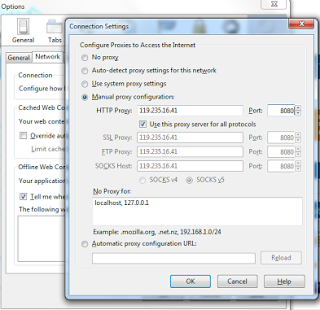

No comments:
Post a Comment